Learn how to use the FREE Disney Dining Plan Calculator to determine if the Disney Dining Plan is right for your family.
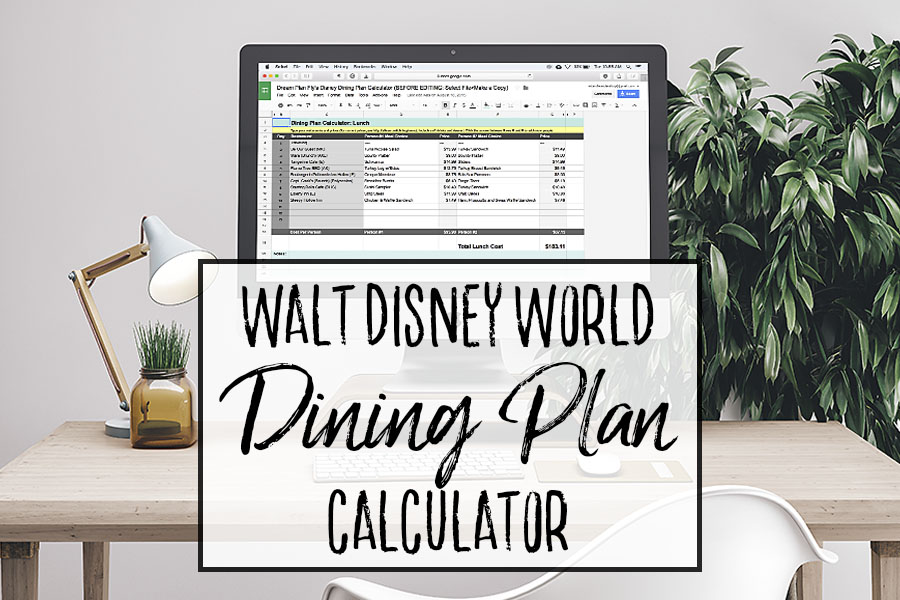
The Disney Dining Plan Calculator is a magical tool (spreadsheet) that will help you determine exactly how much money your family will spend on food at Walt Disney World.
You can use this spreadsheet to determine whether or not the Disney dining plan is right for your family. You can also use it to calculate if you would save more by choosing the free dining promotion Disney has been releasing each Fall or by choosing the ‘room only’ discount and purchasing your meals separately.
If you haven’t already, you can access the Disney Dining Plan here:
CLICK HERE TO Access the Disney Dining Plan Calculator
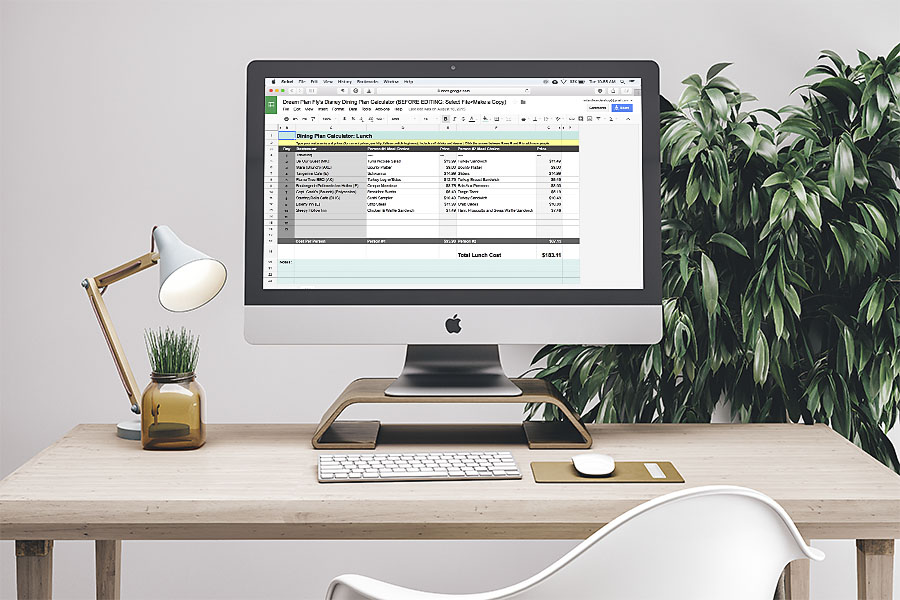
Here’s exactly how to use the touring plan spreadsheet. First, you have to access the spreadsheet.
If you have a Gmail Account
- You MUST click File and then Make a Copy
- If you try to edit the sheet as soon as you open it, it will say you do not have permission to edit. Think of the spreadsheet at that link as the “Maser Copy”. If you edited that master copy, everyone else who visited the link would see your plans. That’s why you MUST click File > Make a Copy so that you can have a copy of your own.
- Rename the spreadsheet to whatever you’d like.
- Click the tabs at the bottom of the spreadsheet to see days 6-10
NOTE: To use this Spreadsheet if you have a gmail account click File > Make a Copy.
If you don’t have a gmail account, click File > Download as > Microsoft Excel.
If you do not have a Gmail Account
- Click File
- Scroll down and click ‘Download as’
- Click ‘Microsoft Excel’
- You should now be able to access the document from the Excel program on your computer.
Once you have the spreadsheet saved, it’s time to start planning!
How to use the Disney Dining Plan Calculator
First, you must decide on a few aspects of your trip like how many nights you will be staying and which resort you will stay in.
Your resort only matters if you are looking at a free Disney Dining Plan because the Plan you receive will be based on which resort you stay in (historically Value Resorts will get the Quick-Service Dining Plan and Moderate and Deluxe Resorts will get the Disney Dining Plan, with some resorts being excluded – but that’s another post for another day).
Otherwise, determine how many nights you’ll stay and how many people are in your party. Enter that information into the Dining Plan Calculator.
Then determine which Plan you are considering – quick service, table service, or deluxe. In 2018, here’s the breakdown of the dining plans:
Quick-Service Dining Plan:
- 2 quick-service meals (per night)
- 2 snacks (per night)
- 1 refillable mug (per guest)
Disney Dining Plan:
- 1 table-service meal (per night)
- 1 counter service meal (per night)
- 2 snacks (per night)
- 1 refillable mug (per guest)
Deluxe Dining Plan:
- 3 meals (quick-service or table-service) (per night)
- 2 snacks (per night)
- 1 refillable mug (per guest)
Once you’ve chosen a plan, click the Dining Plan you want to compare on the spreadsheet (all the pages can be found at the bottom of the spreadsheet). On both of the Dining Plan pages (both quick service and regular dining plan), only edit the boxes in yellow. You’ll enter how many people are in your party and how many nights you’ll be staying in a resort.
After you’ve entered your party’s information, it’s time to enter Lunch and Dinner Plans. Look through menus on a site like AllEars.com to determine which restaurants you’d like to visit. Once you’ve chosen a restaurant, put it in the Disney Dining Plan Calculator. You can look through the menu and input an average price or choose the menu items you think your family might enjoy. Don’t forget to add drinks if your party likes to drink soda, milkshakes, or alcohol with their meals.
Once you’ve finished adding your meals, navigate to the ‘snacks’ tab and choose your favorite snacks.
After you’ve imported all your dining plans, you can return to the first page of the spreadsheet and see which option would cost less. In our case, we don’t drink anything but water at restraints and don’t typically get dessert (I’d rather get dessert at other specialty places than in the restraint itself – cronut or dole whip, anyone?). We ultimately found that the Disney Dining Plan was not a good option for us.
We could eat the most expensive thing on every quick service menu and add in a meal at Le Cellier (our favorite splurge) for less than the price of the quick service dining plan. But it truly depends on the eating habits of your party. We also realized how much food would go to waste if we chose to eat on the Dining Plan because there’s no way we could finish a meal plus a dessert and still have room for snacks each day.
It really is a personal choice. My parents prefer to get the dining plan because they don’t have to think about what they’re spending. They like knowing the cost and having it paid before they ever leave the house for vacation. They are also soda drinkers, which makes a HUGE difference on this plan. When you add $6 or more to each meal, that can really add up. My mom is also very organized and prepared, so she knows exactly how to get the most out of the meal plan, making it a worthwhile investment for them.
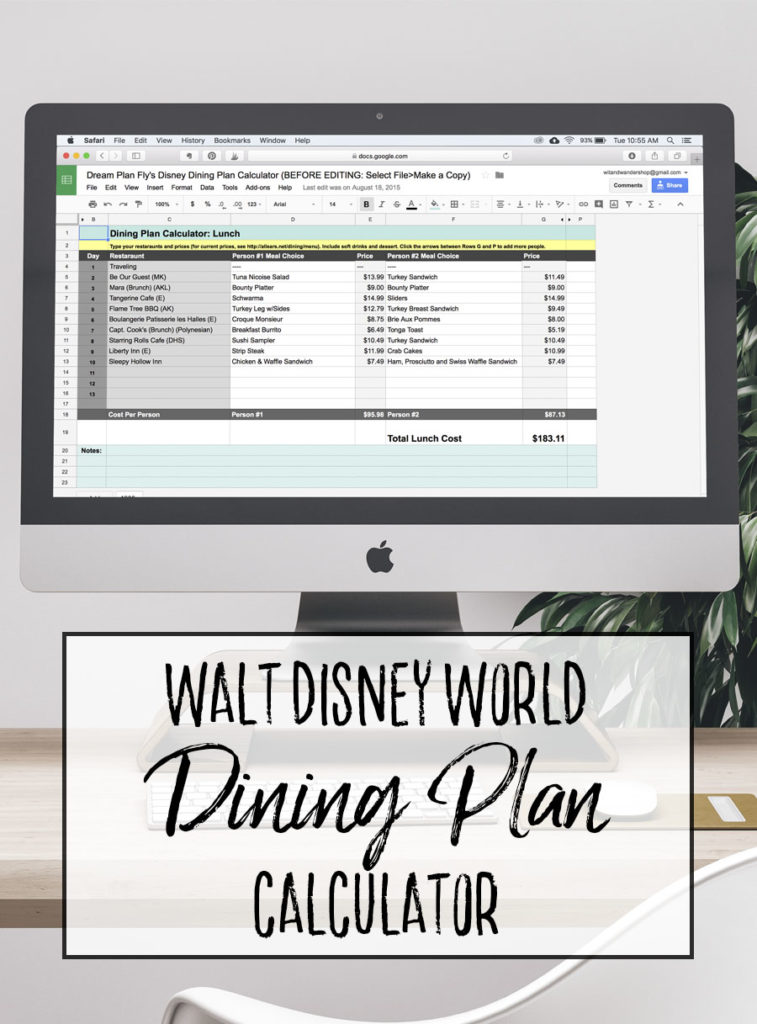
What do you think? Has your family used the Disney Dining Plan in the past? Will you use it for your next trip? Our community loves to hear other family’s experiences! It helps everyone to make better choices for their vacation – so share your experience in the comments below!
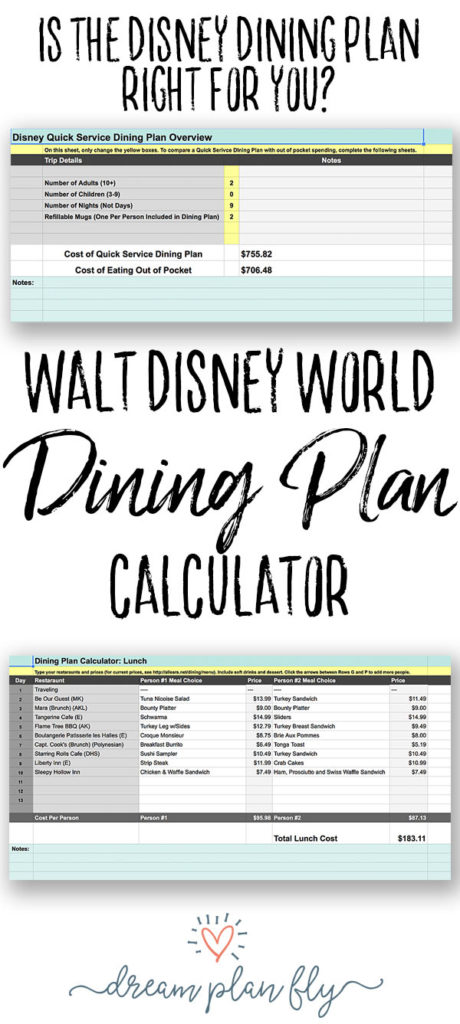
GET INSTANT ACCESS TO MY LIBRARY OF FREE DISNEY WORLD PRINTABLES!

Sign up to receive FREE Walt Disney World printables, available exclusively to subscribers!


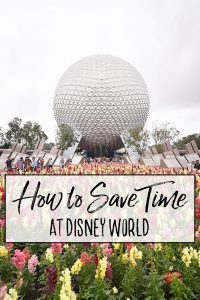
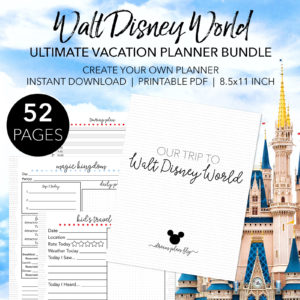

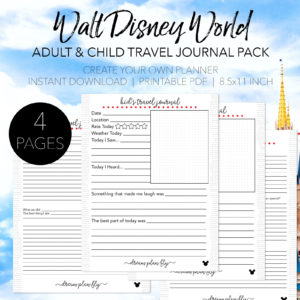

Leave a Reply